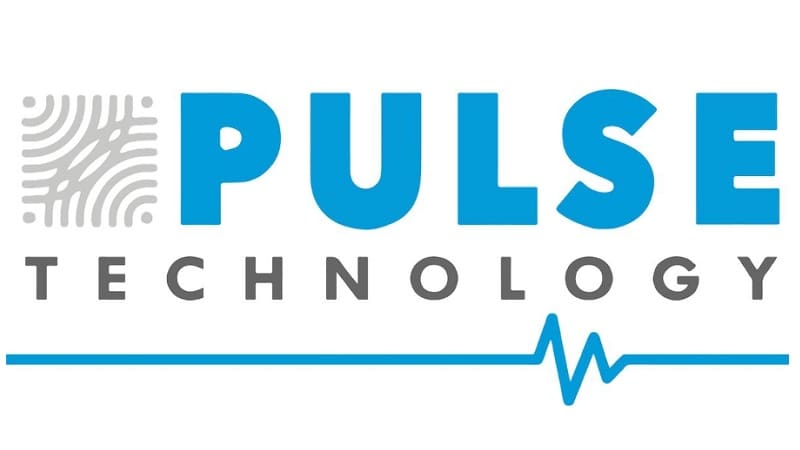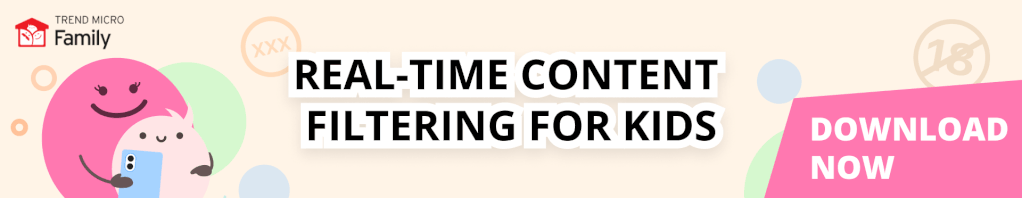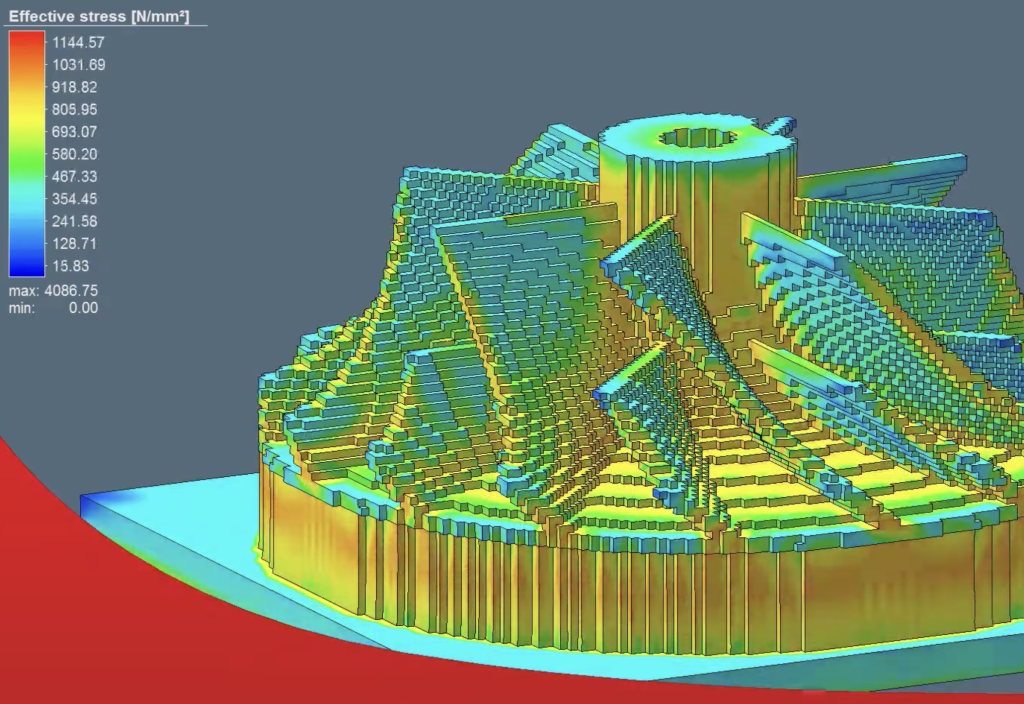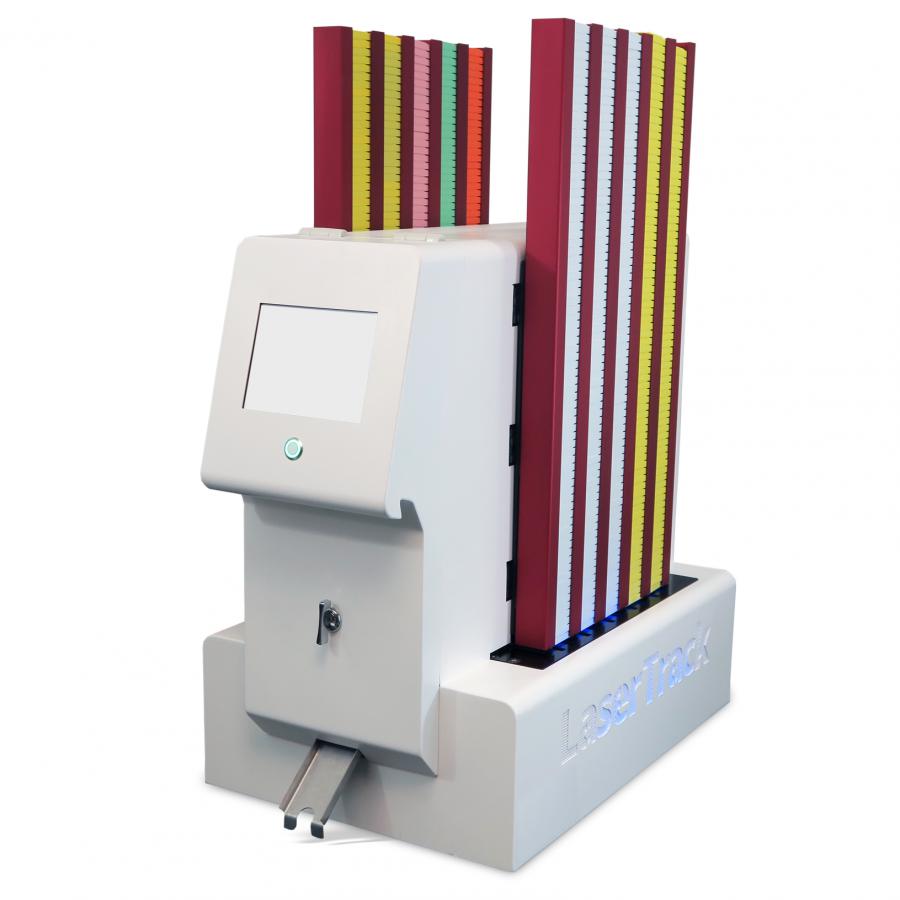Modern-Day Parenting — Your Top Questions Answered (Part 2)

We’re back with the second installment in this two-part series where we answer modern-day parents’ most pressing questions regarding technology and their families. All questions were asked by parents at our Family Tech Talk Night events, which we’ve been running for several years as part of Trend Micro’s Internet Safety for Kids & Families initiative. The events — which are hosted in both English and Spanish — are completely free to join. Click here to learn more and how you can join.
Note: If you haven’t read part one, make sure to do so by clicking here.
#6 — Where can I learn the different online slang/abbreviations teens use nowadays?
Teens can use a variety of slang/abbreviations that may seem completely foreign. This can cause problems for parents when it comes to protecting their children from predators and online bullies. These are the most important to keep in mind.
- Bae — Someone’s significant other/romantic partner
- BF/GF — Boyfriend/girlfriend
- DTF — Down to f*ck
- KMS — Kill myself (KYS is kill yourself)
- Netflix and chill — Hooking up with the help of Netflix
- TDTM — Talk dirty to me
- WTF — What the f*ck
Click here to view the top 50 internet slang words that parents must know.
Click here to see a list gaming-specific online slang.
Here is a guide to Instagram slang, hashtags and other terms.
#7 — How can I secure my child’s online accounts?
To secure your online account, two-factor authentication (2FA) is by far the most effective. Two-factor authentication — also called multi-factor authentication (MFA) — will bolster the security of your child’s online accounts by requiring them to provide two separate forms of identification to log in.
A username and password are the only requirements to log in to an online account. The password is the first form of identification. Your child will have to provide 2FA via SMS to log into their account. According to Google, 2FA via SMS helps “block 100% of automated bots, 96% of bulk phishing attacks, and 76% of targeted attacks.”
The instructions for activating 2FA may differ depending on which account you have, but they can usually be found in the security/privacy section under the settings menu.
When it comes to teaching children about the importance of online safety, privacy, and well-being, for a wealth of completely free educational resources, including videos, quizzes, and activity sheets, you’ll want to check out Trend Micro’s Cyber Academy. The Cyber Academy currently has modules about passwords, 2FA, online security, and many other topics. Additional modules are constantly being added.
#8 — Is there anything I should do to a smartphone/tablet before I allow my child to use it?
Before you give your child a tablet or smartphone, here are some things to consider:
- You can configure the settings to block unauthorized purchases from app stores. You can set up iPhones/iPads/Android devices to require a password — which you don’t share with your child — to authorize purchases from the app store. For more information on Android or iPhone/iPad, click here.
- You can set a PIN/password. This will stop anyone but your child from accessing their device. Your child should be taught the importance of sharing their PIN/password.
- Install Trend Micro Family Trend Micro Family is completely free and can be used by parents to protect their children online 24 hours a day. The app blocks inappropriate images and videos of children aged under 18, shows you what your child is searching for online, allows you to see their search history, adjust privacy settings, and more. Trend Micro Family is easy to use.
- Discuss screen time expectations. You don’t want your child to be on the phone 24/7. So make sure you have clear expectations and rules about what they can and cannot do with it. Also, screen time limits can be set on your child’s device. This can be done on Apple devices (click Here for instructions), or on Android devices using Trend Micro Family.
#9 — What are some apps/websites parents should know about?
Here’s a list with popular websites and apps that parents should know about:
- Snapchat — A multimedia instant messaging app. Snapchat’s photos are short-lived videos that are sent to it.
- TikTok — A social media platform used by young people to create, share, and watch short videos.
- Instagram — A social media platform very popular with teens/young people.
- Tinder — A dating app.
- Kik Messenger — A messaging app that is particularly popular with teens.
- Tumblr — A microblogging and social media website popular with teens.
- 4chan — An anonymous imageboard website mostly used by teens and young people.
#10 — How can I teach my child not to overshare online?
Once again, Trend Micro’s Cyber Academy is perfect for this. You will enjoy the interactive videos, activities sheets, and quizzes that it offers. The modules are all great but the best modules for teaching children about online security and privacy are Security, Privacy and Safety Settings.
Trend Micro’s Family Tech Talk Nights
Raising children in the digital age is no easy task, so why not join us for one of our Family Tech Talk virtual sessions — as seen on NBC10Boston — and get the low-down on everything modern-day parents need to know? We offer events throughout school year. We encourage you to bring your school community along!
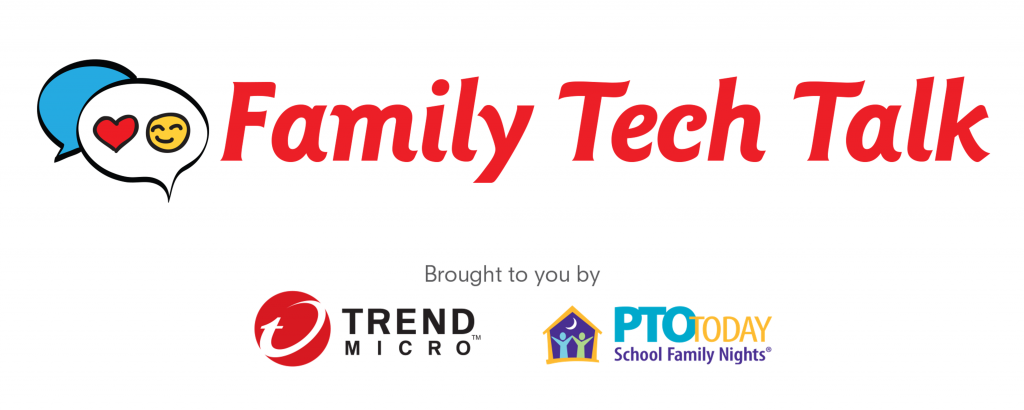
Click here to learn more about Family Tech Talk Nights or sign up for an event.
https://news.trendmicro.com/2022/11/07/digital-parenting-questions-answers-2022/